Complete Guide to Send Files Over Bluetooth from Windows 10 PC
These days, Bluetooth is one of the amazing modes to send and receive files from computer system to phone, tablet or other device, especially, for the time when users don’t have internet network around. However, this process is too slow among other latest technology, but it is completely free for all users. Although sending or receiving files over Bluetooth haven’t modified a lot in Windows 10, but make sure that it is enabled. Once you enabled it, a Bluetooth icon will appear on the screen by which you can go to the Bluetooth Control Panel just to looking for the device with which user want to connect.
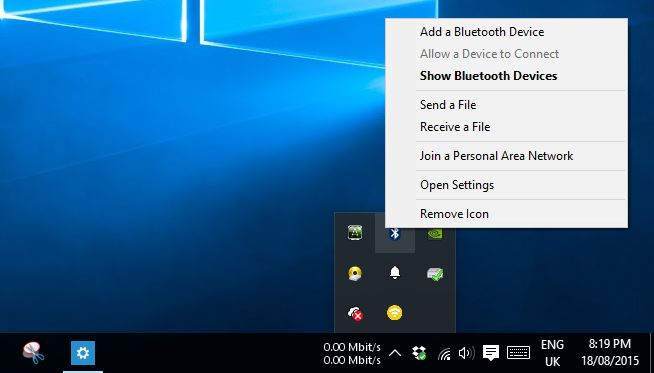
Furthermore, Bluetooth is the most convenient and quickest way of sharing files between the two devices. Bluetooth simply signifies that one can utilize this method to share with a wide range of products, from any Windows devices to old feature phones whereas Wi-Fi sharing is faster and more strong as it doesn’t match with Bluetooth for simplicity and compatibility. Underneath we discussed some steps for how to send files over Bluetooth from Windows 10 PC. The steps are simple and easy only if you follow them in the sequence is listed on the screen. The steps are mentioned below.
Steps to Send Files Over Bluetooth from Windows 10 PC
In order to know how to send files over Bluetooth from Windows 10 PC, you need to follow the steps which are as follows:
- Firstly, ensure that Bluetooth of your device is enabled. For doing this, Type ‘Bluetooth’ in the search box by pressing the ‘Start’ icon appears on the screen.
- Now, choose “Bluetooth Settings” from the search result appearing on the screen.
- Then, check and enable the Bluetooth if it is disabled.
- Then, click to enable the ‘Bluetooth’ of your phone. For this, follow the procedure which is as follows:
- Navigate to the ‘Bluetooth Settings’ and ensure that ‘Visible to all nearby device’ setting is turned on or not.
- Next, move to the System Bluetooth Settings option, and it will automatically find your device.
- After that, choose and tap on the device name from the list appears on the screen.
- Press the ‘Pair Device’ option.
- Once your phone is paired with your device, a message will appear on the screen and asked you to confirm passkey to the device.
- Then, back to the menu and choose ‘Yes’ tab to confirm the numbered passkey, only if it is the same as provided by you.
- Once you pressed the ‘Yes’ tab or confirmed it, then the process of connection is completed. Now, you can easily send files from your computer system to phone through it.
- For sending any of the files, go to the file you want to share and right-press and tap into it. Under the menu list, choose and tap on ‘Send to’ option and select ‘Bluetooth’ device option.
- After that, select the name of the visible device from the mentioned list on the screen.
- After that, click on the ‘Next’ tab and send that file.
Davis Johnson is a Microsoft Office expert and has been working in the technical industry since 2002. As a technical expert, Davis has written technical blogs, manuals, white papers, and reviews for many websites such as office.com/setup.
