How to Fix Mac Touch ID Issues on App Store and iTunes?
Touch ID is one of the best and useful thing for validating and authenticating purchases within the apps by simply using fingerprints instead of providing your account password. However, it is the most secure way of authentication, which makes the process much more faster. Though the MacBook Pro and Air with Touch Bar officially supports the Touch ID authorization of both iTunes and App Store purchases but setting it can be a little difficult process for various Mac users. Well, it is one of the best and reliable way for purchasing an app from the App Store and iTunes, but sometimes, Touch ID fails to work in the App Store properly and creates lots of problem for the users. Instead of showing a prompt to use the fingerprint for authentication, the App Store might ask you to provide the password of your account.
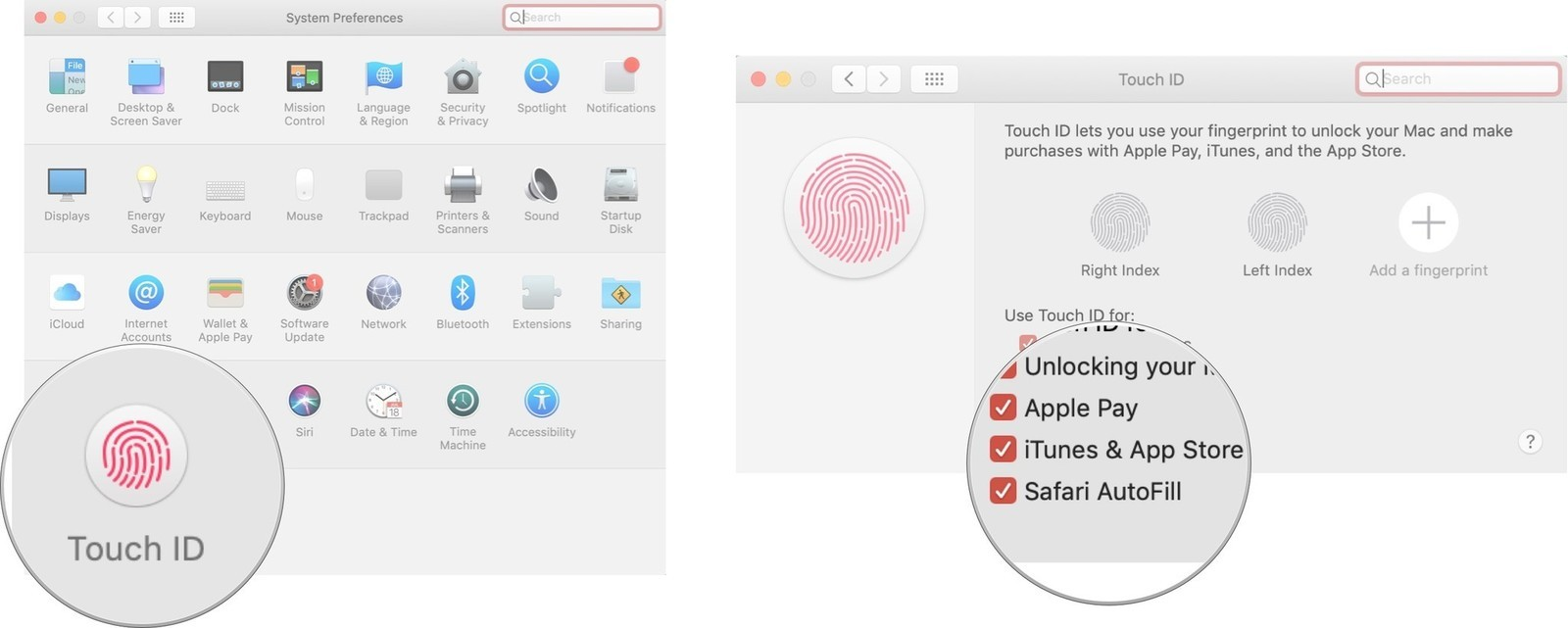
Are you facing issues with your Touch ID? Want to fix these issue? No worries, in this guide, we provide you some best solutions with a complete stepwise guide for fixing Mac Touch ID issues on App Store and iTunes. The steps are mentioned below.
Steps to Fix Mac Touch ID Issues on App Store and iTunes
Although the solutions are quite easy and less time-taken, we suggest you follow them in the same series as discussed below for preventing unwanted error and glitches. Here how to do it:
Solution-1: Verify your Software
For using Touch ID for Mac App Store or iTunes purchases on MacBook Pro and Air using Touch Bar, the user needs to install the newest or latest software into their MacBook. In case, if any user is having trouble in getting Touch ID to work with the App Store or iTunes, we suggest you to ensure once that the Mac operating system is up to date and working properly. Here are some troubleshooting steps for fixing the Touch ID won’t working properly. Here how to do it:
- Tap on the “Apple” icon located in the top left side corner of the Mac screen.
- Now, choose “About this Mac” option.
- After that, you’ll notice that MacOS Mojave with the version number appears on the screen. If in case, you are using the older version of MacOS update it by clicking on the notification message.
Update MacOS
- Press the “Apple” icon appears in the top left side corner of the Mac screen.
- Tap on the “System Preferences” option.
- After that, hit the “Software Updates” tab.
- Tap on the “Update Now” option.
- Then, if asked to type your password into it.
- Tap the “Restart” tab to save all the changes.
Solution-2: Re-Apply Access to Use Touch ID for Mac App Store and iTunes Purchases
- Firstly, tap on the “Apple” icon appears in the top-right side of your MacBook screen.
- Press the “System Preferences” option.
- After that, choose the “Touch ID” preference panel showing on your screen.
- Uncheck mark the “Use Touch ID for” box.
- Checkmark the App Store and iTunes box again.
- Type “Device Password” on the box pops-up on the screen.
- Then, visit the “Mac App Store” or “iTunes” apps and go to the item which users want to download from the list.
- Tap on the “Buy” tab on any app or on the song you want to download.
- Now, provide your “Apple ID Password.”
- Hit the “Yes” tab when it asked you to use the Touch ID for future purchases.
- Finally, the items chosen by you will automatically start downloading, after that user is able to use the “Touch ID” for all future purchases in that application.
Davis Johnson is a Microsoft Office expert and has been working in the technical industry since 2002. As a technical expert, Davis has written technical blogs, manuals, white papers, and reviews for many websites such as office.com/setup.
Source: http://go-officecom.com/blog/how-to-fix-mac-touch-id-issues-on-app-store-and-itunes/
