How to Pair and Unpair an Apple Watch
If you recently purchased an Apple Watch, you must be excited to check everything that it offers. Though, you need to pair it with iPhone to check it out. If you don’t know how to pair it ideally with iPhone or other devices, read till the end. There are step by step instructions as well as troubleshoot options to help you out. You need to, however, have an iPhone 5S or later devices with iOS 12 to get started.
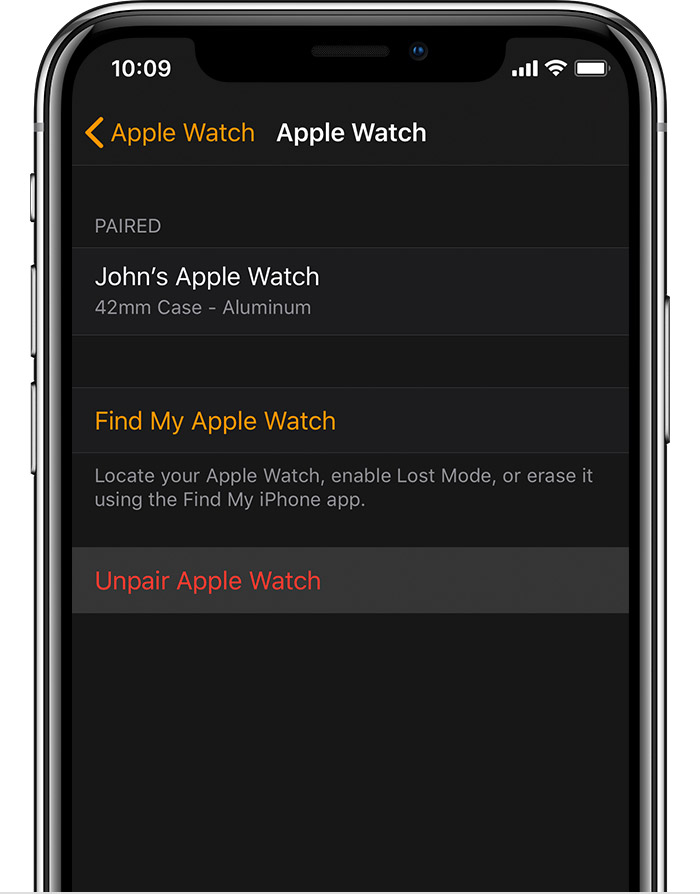
Steps to pair your Apple Watch
Update your iOS device if you haven’t till now to pair your exclusive Apple Watch. After getting the update, make sure your Apple Watch and the connected device is turned on. Here’s what you have to do:
1. Firstly, you need to ensure that your iPhone to connected with Wi-Fi and the Bluetooth is switched on.
2. Make sure you keep both the devices next to each during the setup process.
3. You are destined to get a prompt on your iPhone, which will ask you to set up the Apple watch. Though you will get the same prompt only if the Apple watch is turned on.
4. Move ahead with the process by pressing the continue option. If you are not able to see the prompt on your iPhone, launch the Apple Watch app on the iPhone and choose the Pair New Watch option.
5. You will see the viewfinder on the screen. Align the Apple Watch with the viewfinder option by holding it up.
6. A message confirmation related to pairing will appear on the device.
7. Now choose the Set Up Apple Watch option by going to the bottom section of the screen. Read and accept the given Terms and Conditions on the screen.
8. From there, you can choose to allow or disable route tracking, set up an ideal passcode for accessing Apple Pay, and more.
9. It will only take a moment now for syncing after you select all the preferences accordingly. Once it is done, you will get a chime alert.
10. You can efficiently now use all the features of Apple Watch, ideally.
How to pair an old Apple Watch with a new phone?
If the process mentioned above didn’t work correctly for you, you could try a few different methods. You need to factory reset your Apple Watch if you got an old Apple Watch. The resetting process is easy. Go to the Watch settings, then General, then Reset, then choose Erase All Content and Settings. Once you are done, you need to restart the pairing process as mentioned above.
How to unpair Apple Watch?
Unpairing, the Apple Watch, is one of the best solutions for solving a lot of related problems. Here’s how you can do it:
1. Go to the Apple Watch app available on your iPhone.
2. Now, you need to tap on the My Watch option and then select the watch that you wish to unpair.
3. Touch the “i’ symbol over there right next to watch and choose Unpair Apple Watch.
How to pair Apple Watch with other devices?
If you want to pair Apple Watch with an iPad, you must know that it is not possible currently. You might be able to connect the watch with Apple’s tablet is coming times. When it comes to Android smartphones, Apple’s product mostly works with Apple devices. There are few methods through which can pair Apple Watch with an Android device, but the functionality is limited. Instead, you can choose to use smart watches or fitness bands that are compatible with Android.
All in all, these are the best few methods for pairing and unpairing your Apple Watch!
Davis Johnson is a self-professed security expert; she has been making the people aware of the security threats. Her passion is to write about Cybersecurity, cryptography, malware, social engineering, internet and new media. She writes for Norton security products at norton.com/setup.
Source: https://daviseducationsource.wordpress.com/2019/06/06/how-to-pair-and-unpair-an-apple-watch/
